If you have issues with the plugin and are considering cancelling the free trial please first check out the support page here. You may be able to find a solution to your issue and if not, please contact us for assistance here.
If you are sure there is nothing we can do and your still want to cancel, please follow these instructions.
Navigate to your WordPress admin area.
Go to the plugin settings page. In this example: TreePress => Account Settings = Account
Location the ‘Account Details’ section and click the ‘Cancel Trial’ option towards the top of the page.

Once you click the confirmation message your trial will be cancelled.
You will lose access to the plugin immediately. You will not be charged after 14 days.
Alternatively, you can access the Members Dashboard here.
You will receive your login credentials after your first purchase, and for security reasons, will have to update your auto-generated password upon your first login.

You must be logged in to post a comment.