You can manage many account tasks from within the plugin dashboard – got to the left sidebar TreePress => Account Settings => Account.
You can also log into your account ‘Members Dashboard’ to adjust to
- Manage your profile
- Change your subscription
- Download copies of your plugin
- Access receipts.
You can access the Members Dashboard here.
You will receive your login credentials after your first purchase, and for security reasons, will have to update your auto-generated password upon your first login.
9.0 – Can I log in to my Account?