If you have the TreePress plugin for WordPress installed on a website, you can link your family tree information between you WordPress site and this site, making it easier to import and export information.
To link your site, log in to your website (this must be a WordPress based site with the TreePress plugin installed) and navigate TreePress => Options => Site Key tab. Copy the Site Key and save this for the next stage.

Now, return to this Hub website and click the ‘Add New’ option.

Enter your website URL (including https:// or http://) and the site key.

Click on the Connect button and after a short wait, the site should appear:

To import data, click on the site ID (“#7” in the example above) and you should then see a list of your Family Groups. Select which Groups you want to Import.
WARNING: Imports can override older data so please ensure you are certain that you want to import the information before clicking the Import button. Changes cannot be undone!


You must be logged in to post a comment.