The Family Member Data page shows is a summary of all the family members you have added or imported into the TreePress hub site.

Clicking on the column heading will sort the columns.
New members can be added by clicking the ‘Add New’ button. You will then see the following screen where you can add your new person’s details. It is important to link them to Father, Mother and Spouse (if known) to ensure the Family Tree displays correctly.

2.4 – Your Family Member Data

You must be logged in to post a comment.