Family Groups are used to broadly set the privacy levels for your family tree information. Trusted Users can be given enhanced rights to suggest changes or edit historical records. This is a great tool to help you work collaboratively with other researchers – family, friends or professional genealogists.
Click ‘Add’ to link another User to your data and assign their Trusted User status level.

Choose a User and assign the level of access they will have.

Once added, Trusted Users will display in the screen with the Family Group their trust status is linked to.

2.7 – Trusted User Access

You must be logged in to post a comment.