Importing Your Data
To import a Gedcom (.ged) file, go to the TreePress sidebar menu item and select the sub-menu link ‘Import’.
You can select the file to import by clicking on the ‘Choose File’ button.
Add a family name to link all the members being imported in one Family Group.
Note – the free version only allows one Family Group name.
Click ‘Import’ to upload your file.

Exporting Your Data
To export data in the .ged format, go to the TreePress sidebar menu item and select the sub-menu link ‘Export’.
Choose the Family Group you wish to export (only one allowed in free version).
Click Export.

3.0 Importing and Exporting Data

You must be logged in to post a comment.